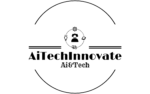Browse AI – the newest game-changer with a no-code solution for users to scrape and track data from any website effortlessly. Web scraping and monitoring can be a bit overwhelming when you do not have enough skills in coding or resources. In this article, we’ll explore the features, applications, and pricing of Browse AI to provide you with a comprehensive guide.
“What is data scraping? – Cloudflare”
Why Browse AI?
Browse AI makes the task of extracting data as easy as push-and-click and you don’t need any coding or technical expertise. Whether you are conducting market research, analyzing competitor strategies, or generating leads, Browse AI gives you the solution to walk through the web data landscape with no difficulties.
Exploring the Key Features
The potential of Browse AI entails tapping into its arsenal of cutting-edge features:
Point-and-click data extraction: Easily browse and extract data from any website with Browse AI’s interactive interface.
Data download and sync: Download data in various formats or sync it with Google Sheets for easy access.
Web monitoring and alerts: Do not forget timely notifications on changes to your monitored web pages.
Website to API: Convert websites into APIs and integrate data with other software easily.
Pagination and scroll handling: Effortlessly browse through complex web structures by using the pagination and scrolling features of Browse AI.
Captcha solving: Overcome captcha solving with automatic tools that do not break the data extraction process.
Login protection: Login-protected pages can be accessed freely.
Location-based data: Tailor data extraction to specific regions or countries, keeping in mind the importance of being accurate and relevant.
Layout adaptation: Automatically adjust to the website layout without making manual changes.
“Browse AI: Start Free, No-Code Scraping!”
Browse AI in Real-World Scenarios
From monitoring company updates on LinkedIn to extracting product details from ProductHunt, Browse AI offers a plethora of real-world applications:
- Monitor company info on LinkedIn
- Extract Eventbrite online events
- Extract products from ProductHunt
- Extract job listings from Indeed US
- Extract app details from Zapier
- Pricing Plans: Affordable and Flexible
Browse AI Review: Pros & Cons
Pros:
- Train a robot in 2 minutes
- Intuitive user experience
- Reliability and accuracy
- Flexibility and customization
- Affordable pricing plans
Cons:
- The learning curve for some features
- Task completion time may vary
- Limitations on credits and robots for larger projects
Browse AI Tutorials on YouTube
Browse Flexible Pricing Plans
Free Forever Plan: 50 credits per month, ideal for basic usage.
Starter Plan: $48.75 per month, offering 2000 credits and essential features.
Professional Plan: $123.75 monthly, providing 5000 credits and premium automation.
Team Plan: $311 per month, catering to larger teams with 10000 credits and enhanced features.
“Start Free, No-Code Scraping!”
What Sets Browse AI Apart?
Intuitive user experience: Find your way through the intricacies of web scraping using the simple interface of Browse AI.
Reliability and accuracy: Ensure consistent and correct data extraction over different web structures.
Flexibility and customization: Set up tasks according to the requirements, and be able to adjust the settings and configurations as needed.
Power and affordability: Exploit all the capabilities of Browse AI offered at competitive prices, enabling businesses of any size to benefit.
No-Code for Data Extraction
In the digital world where data is the key player, Browse AI stands out as an innovative tool providing users with a simple and practical option for web scraping and monitoring. Users are also given a chance to use their data as a source of revenue.
“Start Free, No-Code Scraping!”
“Watch on YouTube Browse AI Tutorials”
“Scalenut Review: How Good Is Scalenut AI SEO Tool?”
Frequently Asked Questions (FAQs) – Browse AI Review
1. Is Browse AI suitable for users with limited technical expertise?
Browse AI empowers users to scrape the web and monitor it without needing coding or technical expertise through its no-code solution.
2. Can Browse AI deal with complex web scraping scenarios?
Browse AI is perfect for handling complicated website structures, for instance, pagination, scroll handling, captcha solving, login protection, and data extraction without interruption.
3. What is the pricing comparison of Browse AI and other web scraping tools?
Pricing plans that are transparent, affordable, and a cheaper option for all businesses regardless of their sizes.
*Please note that the article contains affiliate links, and by purchasing through these links, you support the page, at no additional cost to you.